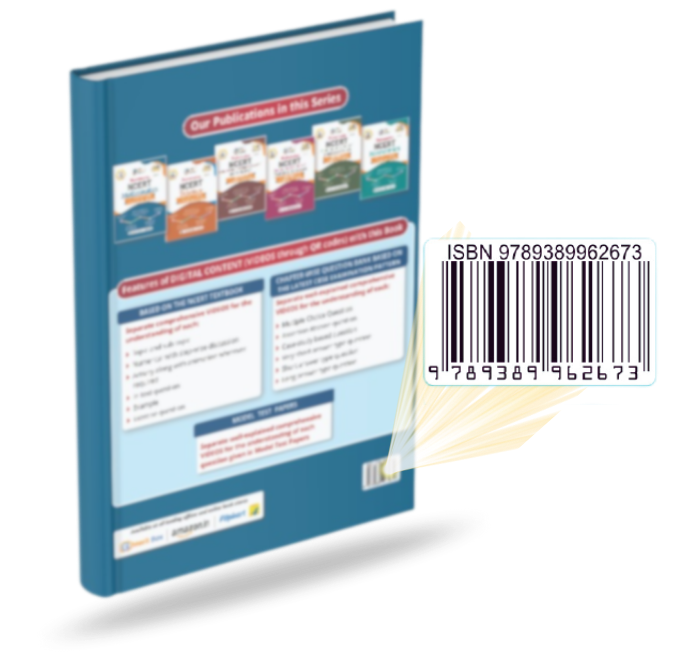Enter the code printed below the QR Code printed in the book to access the learning content.
Enter the Activation Code to activate the book to access all the content through the QR Code available in the book.
Enter the Voucher Code provided by our sales team to activate the online resources of the book.
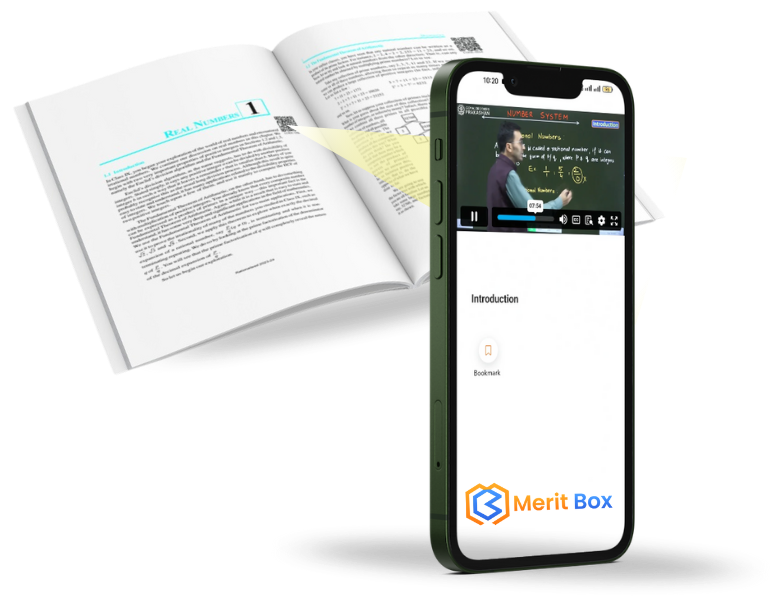
QR Codes are strategically placed alongside every topic, subtopic, activity, and experiment, providing video explanations for enhanced learning.
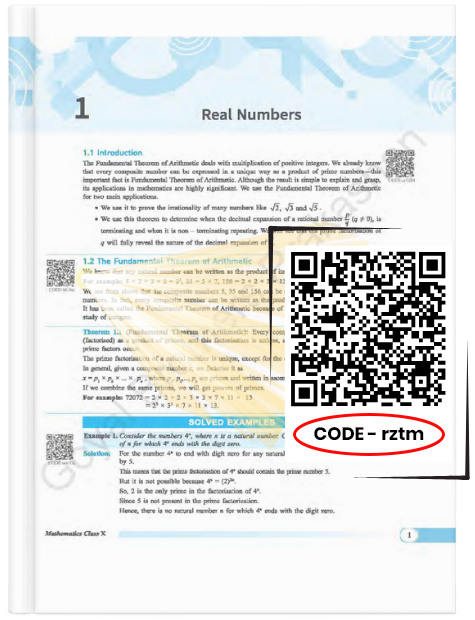

Find the activation code on the top right corner of the book printed by Goyal Prakash Brothers to easily access the online resource on your mobile or PC.
To access the online resources, locate the ISBN code at the back and on the bottom right corner of the books printed by the Goyal Prakash Brothers.